Wiggle Expression
How To Use After Effects Wiggle Expression with Expression Base
Introduction: What is Wiggle Expression?
In After Effects, Wiggle Expression is used to create animation on the text and other objects. It's a way of making things move around in a more organic way instead of using keyframes. You'll often see it used on titles or to create subtle movement in backgrounds. It's a pretty simple expression to use and can be tweaked to get the results you want.
In this article, we will walk through how to create a basic wiggle expression with the help of Expression Base and then apply it to an object in After Effects.
How to Apply Wiggle Expression on Layer Properties in After Effects
Here is how to apply a wiggle expression to an object in After Effects with the help of Expression Base:
//~~~~~~~PUBLIC EXPRESSION GENERATED BY EXPRESSION BASE~~~~~~~ //
wiggle(Frequency@s, Amplitude@s)
The Frequency parameter is the speed of the movement. The Amplitude parameter is the amount of movement.
The Frequency and Amplitude parameters are both controlled by the sliders generated by Expression Base the Smart Expression Controls.
Here is an example of how to use the wiggle expression with the help of Expression Base:
- Click on the layer property you want to apply the wiggle expression to.
- Click on the Expression Base Search icon in the top left corner or use your own short key.
- Select the wiggle expression from the search results.
- Click on Single layer control in Expression Base.
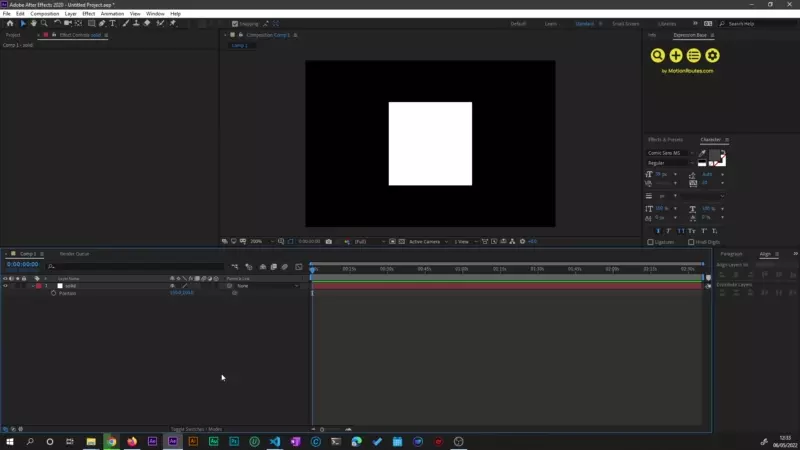
- Adjust the
FrequencyandAmplitudesliders to your liking as shown in the image below.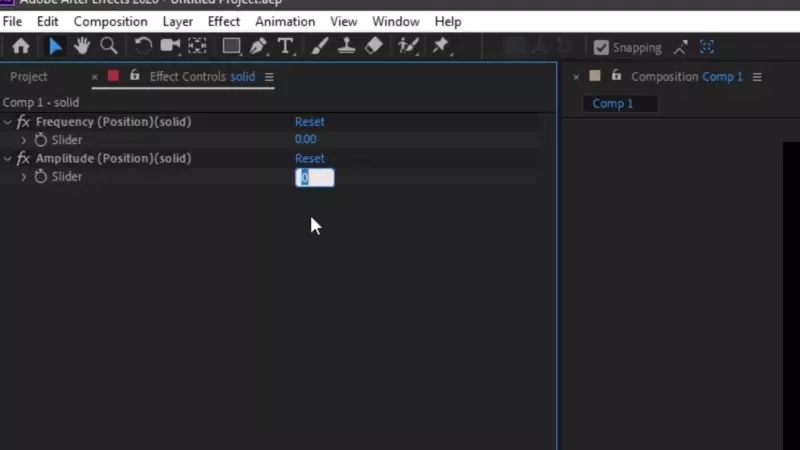
Wiggle Expression in Action - 8 Uses Cases for Creative Animations with Expressions!
In this section, we will show you how to use the wiggle expression to create more organic movement in your animations.
Wiggle on the X axis
This expression will apply a wiggle animation on the X axis of any given 2-dimensional property i.e (X,Y).
Note:
Value[1]is the current Y axis value of the layer's property.
// Frequency = 5, Amplitude = 20
[wiggle(Frequency@s,Amplitude@s)[0],value[1]]
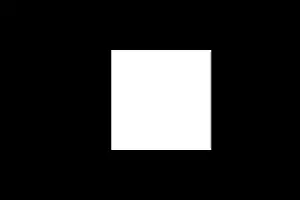
Wiggle on the Y axis
This expression will apply a wiggle animation on the Y axis of any given 2-dimensional property i.e (X,Y).
Note:
value[0]is the current X axis value of the layer's property.
// Frequency = 5, Amplitude = 20
[value[0],wiggle(Frequency@s,Amplitude@s)[1]]
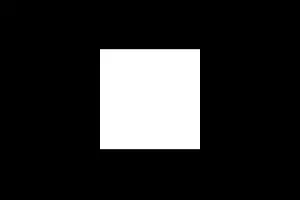
Wiggle on the Z axis
This expression can only be applied to a 3D layer with a Z axis.
Note:
value[0]andvalue[1]are the current X and Y axis values of the layer's property.
// Frequency = 5, Amplitude = 20
[value[0],value[1],wiggle(Frequency@s,Amplitude@s)[2]]
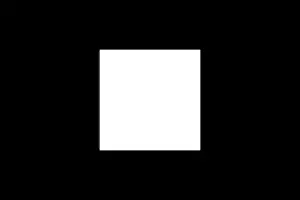
Wiggle on the rotation property
// Frequency = 5, Amplitude = 50
wiggle(Frequency@s,Amplitude@s)
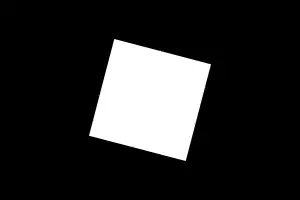
Wiggle on the scale property
// Frequency = 5, Amplitude = 20
wiggle(Frequency@s,Amplitude@s)

Wiggle on the position property
// Frequency = 5, Amplitude = 20
wiggle(Frequency@s,Amplitude@s)

Wiggle on the opacity property
// Frequency = 5, Amplitude = 50
wiggle(Frequency@s,Amplitude@s)
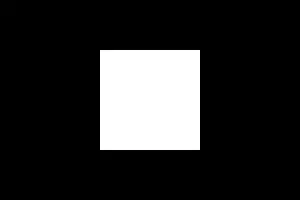
Wiggle on the color property
// Frequency = 5, Amplitude = 0.5
wiggle(Frequency@s,Amplitude@s)
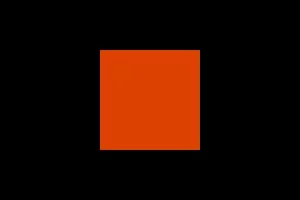
Conclusion
This article explains what wiggle expression is in after effects and how you can use it to speed up your workflow. The wiggle expression is a great way to add movement to your animations, and Expression Base makes it easy to use. Download Expression Base today to start using the wiggle expression in your own animations.
Keywords: after effects expression wiggle,expression base extension, wiggle expression, after effects wiggles, ae wiggle, expression controls, after effects expression