Update
Updating Motion Routes products
Updating Motion Routes addons to the latest version is very easy. You just need to follow these easy 6 steps:
- Login to your Motion Routes account
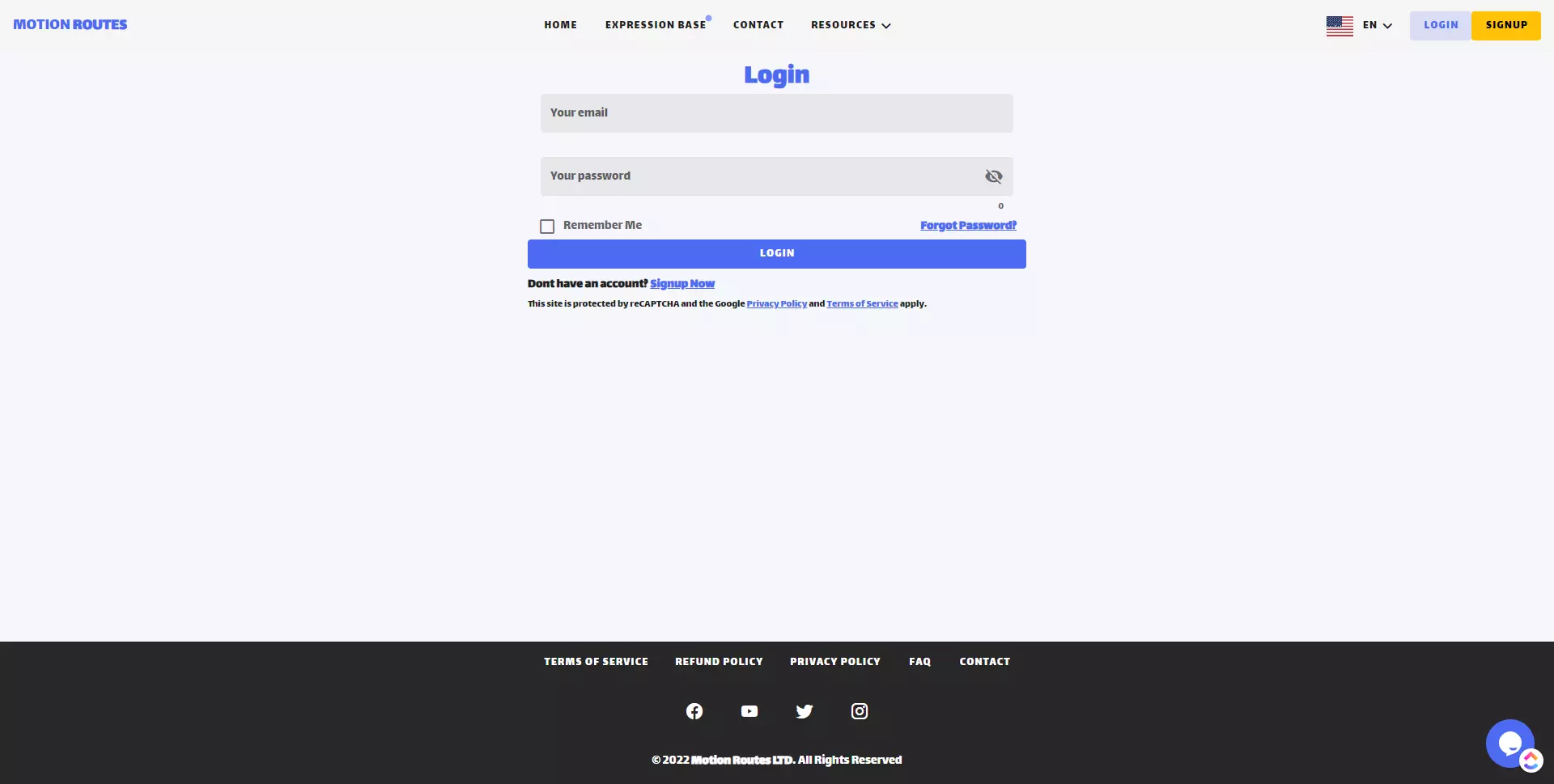
- Click on your account avatar in the top right corner
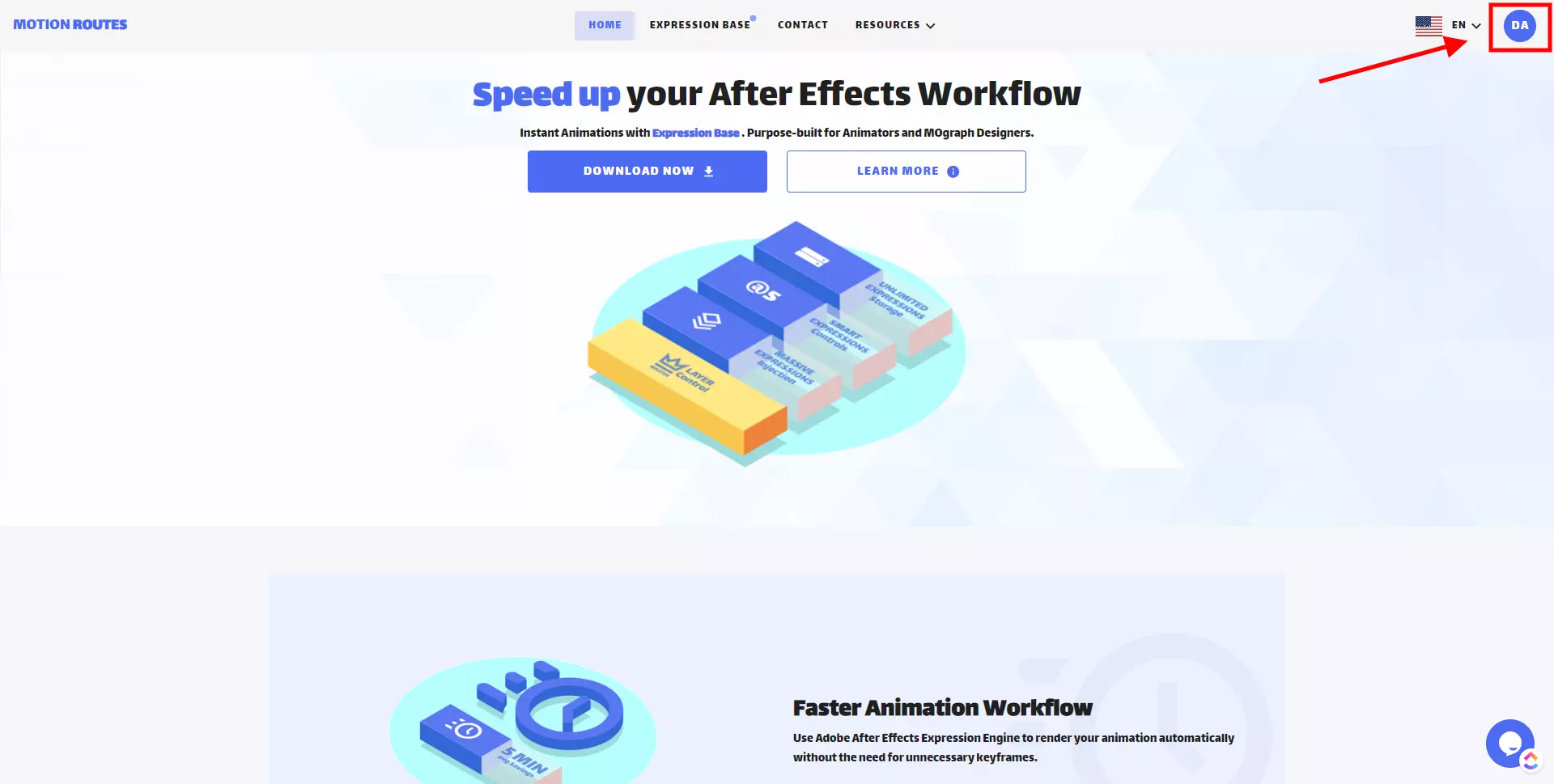
- Click on the Settings button to navigate to your Account Settings page
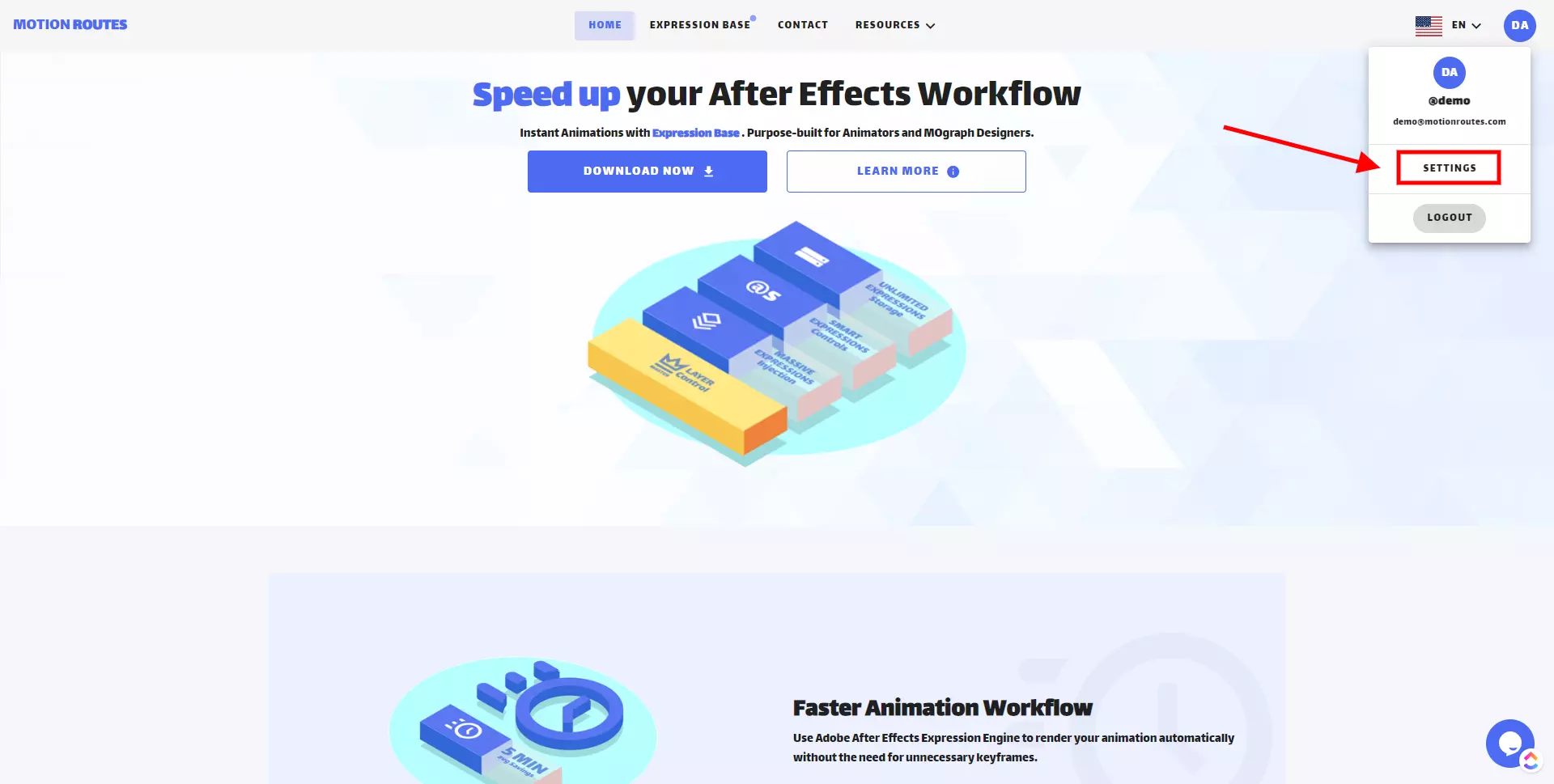
- In your Account Settings page Click on the My Apps tab
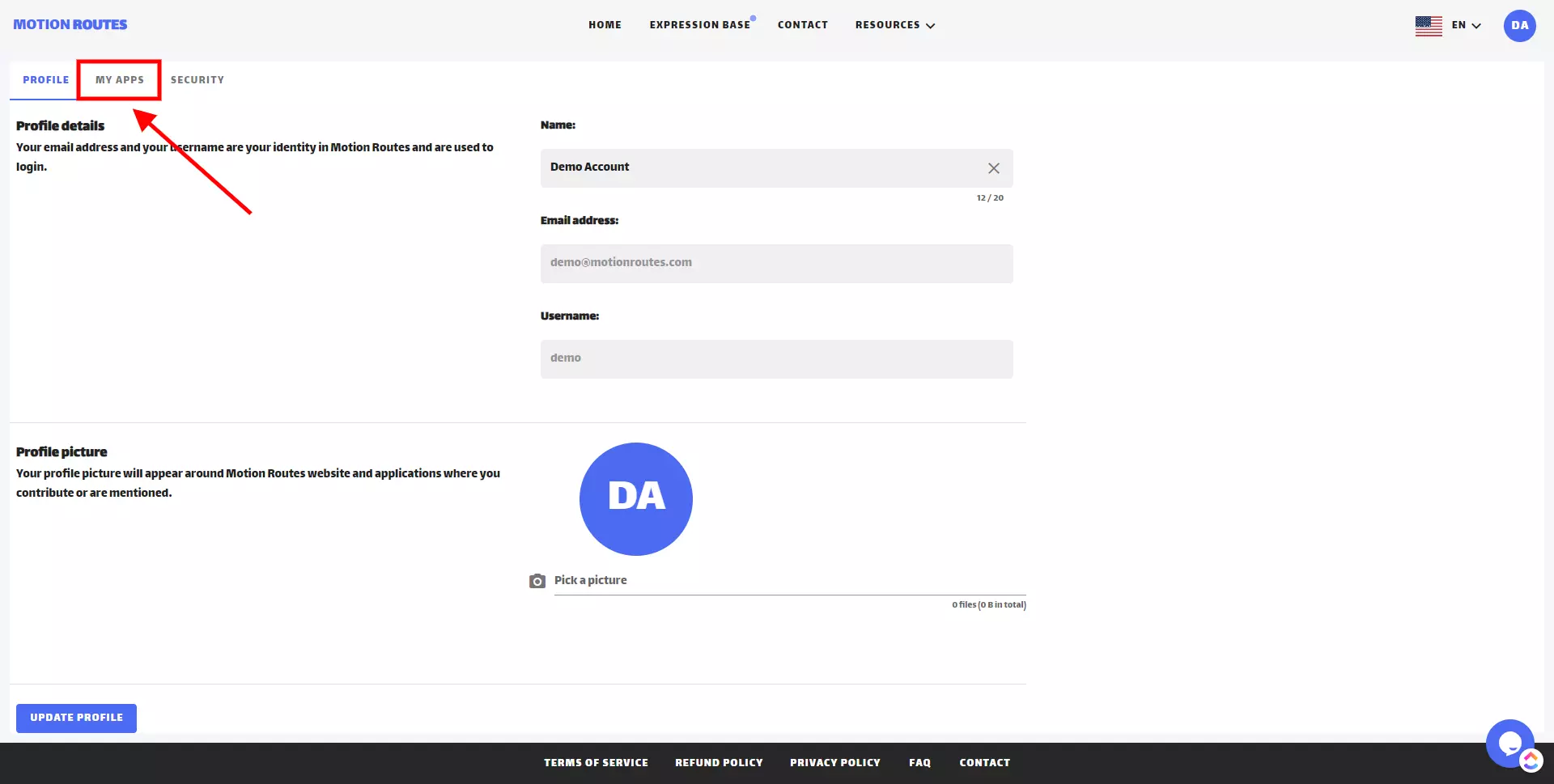
- Locate the app that you want to update and click on the Download button
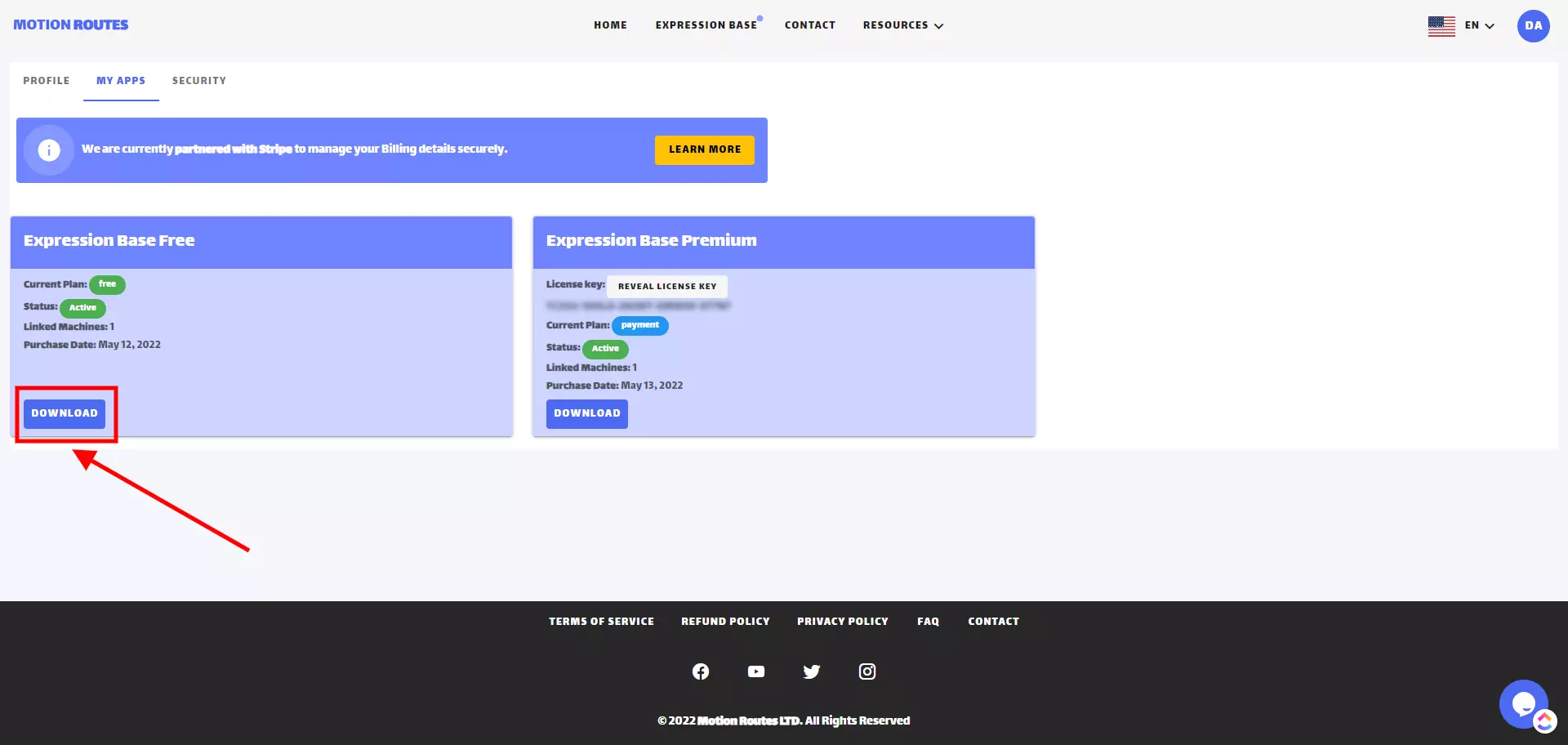
- Download the latest version of the app

After you have downloaded the latest version of the app, you can install it by following the steps in the Installation guide.