Blink Expression
How to create an After Effects Blink Expression with Expression Base
Introduction: What is Blink Expression?
The blink or flicker expression in after effects is used to make an object or text blink on and off. This can be done by blinking the opacity property on and off through an expression.
In this short article, we will walk through how to create one of the simplest expressions for after effects with the help of Expression Base and then apply it to an object in After Effects.
How to Apply Blink Expression on Layer Properties in After Effects
With the help of Expression Base, you can apply a blink expression to an object in After Effects like so:
Note: Please keep in mind that the flicker expression in after effects can only be applied to objects that have an opacity property.
//~~~~~~~PUBLIC EXPRESSION GENERATED BY EXPRESSION BASE~~~~~~~ //
var phase = Frequency@s; freq= timeToFrames(1)/phase;
if (timeToFrames(time+Offset_Percentage@s/phase/100)%freq > freq*0.5) Value_Off@s;
else Value_On@s;
The Frequency parameter is the number of animations per second.
The Offset% parameter is the offset between two successive blinking animations.
The Value Off parameter is the opacity value when blinking is off.
The Value On parameter is the opacity value when blinking is on.
The Frequency, Offset%, Value Off, and Value On parameters are controlled by the sliders generated by Expression Base the Smart Expression Controls.
Here is an example of how to use the wiggle expression with the help of Expression Base:
- Click on the layer opacity property.
- Click on the Expression Base Search icon in the top left corner or use your own short key.
- Select the Blink ON & OFF expression from the search results.
- Click on Single layer control in Expression Base and adjust the sliders to your needs.
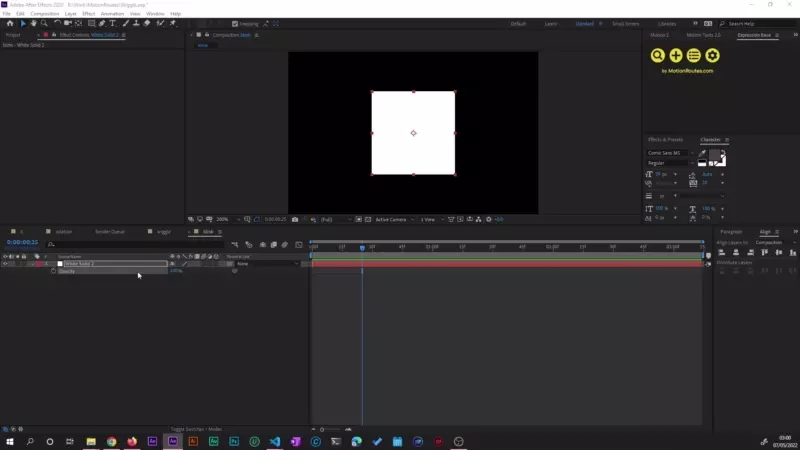
Conclusion
This article explains what blink expression is in after effects and how you can use it in your animations. Download Expression Base today to start using the flicker expression in your own animations.
Keywords: expression base extension, expression for after effects, expression for after effects, ae wiggle, expression controls, after effects expression